DLTK's Holiday Crafts for Kids
Halloween Bear Paper Craft
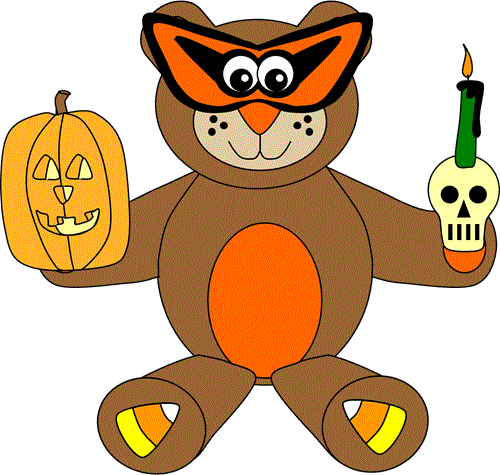 Read a bit about
DLTK's
Grow With Me Craft Concept to get some ideas on how this basic
craft idea can be used with different materials to make it appropriate
for everyone from ages 2 thru 82!
Read a bit about
DLTK's
Grow With Me Craft Concept to get some ideas on how this basic
craft idea can be used with different materials to make it appropriate
for everyone from ages 2 thru 82!
Tip 1: Glue the bear to the front of a folded over piece of construction paper or a doily to make a cute card.
Tip 2: Purchase fancy paper from the scrapbooking store and print the B&W version onto this for an extra fancy Bear.
Tip 3: Scotch tape a straw or popsicle stick to the bottom to make a puppet.
Tip 4: Glue a small piece of sandpaper on the back to make a felt board character.
Tip 5: Cut construction paper into 4 inch wide strips as long as you can make them. Tape two together to make even longer. Measure around child's head to make a construction paper 'crown'. Glue Bear to front of the crown to make a hat.
Tip 6: Add a little message like:
Have a 'bear-y' spooky Halloween!
Materials:
- paper,
- glue,
- scissors
Craft Instructions:
- Print out the template of choice. You need both templates to make one bear.
- Color (if making the black and white craft).
- Cut out the template pieces. (The pieces on the template are at about the angle they will be on the finished craft. That should help you sort out which pieces belong where).
- Glue pieces together:
- Glue the smaller oval (tummy) onto the large oval body.
- Add the arms and legs onto the body
- Glue on the head.
- Add the muzzle.
- Add the nose
- Glue on the mask with the eyeballs over top.
- Glue the jack-o-lantern into one hand and the skull candle into the other.
Option for mass-producing - young children: Print out the B&W template. Trace the pieces onto stiff cardboard (back of paper pads works well) or margarine/ice cream container lids. Cut out to make permanent templates. Allow the children to trace these permanent templates onto different colors of construction paper to make their bear.
Templates:
- After printing, close the template window to return to the main page.
- If the template doesn’t fit on one page, adjust your printer margins:
• In most browsers: Print → More settings → Margins → Minimum
• Or use Page Setup / Printer Setup in your printer dialog
Halloween Bear template 1 (color) or (B&W)
Halloween Bear template 2 (color) or (B&W)
Printable version of these instructions

