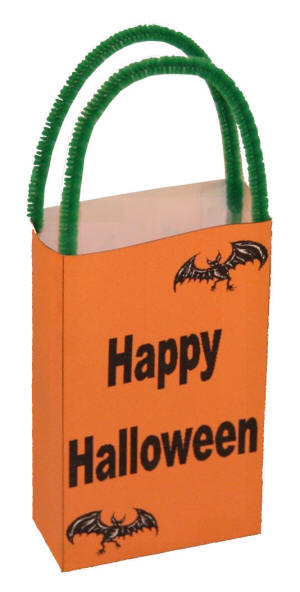 DLTK's Holiday Crafts for Kids
DLTK's Holiday Crafts for Kids
Jack O'Lantern Treat Bag
Fill with treats to give to the guests after a Halloween party or use it to hold a "hostess gift" for the person hosting the party.
You will need: something to colour with, scissors, glue, and paper (I prefer construction paper as it's a bit sturdier. I just chop it down a bit to fit in my printer).
Optional: green pipe cleaner, string, wool or ribbon.
- Print out the template of choice. There is a choice between a LARGE bag and a SMALL bag. Before you mass produce, you might want to make one of each to see which you prefer.
- If printing the B&W template, print it on orange construction paper to save coloring time and make a sturdier project. Then just color in the pumpkin face with black marker!
- You can also take 8 1/2 x 11 inch sheets to your local copy shop and have them blown up to 11 x 17 for about 50 cents per page. The paper they use is typically a bit sturdier than the normal printer paper.
- Cut out the template along the outside lines. Cut along the dotted lines (this will be the bag's bottom. Younger kids may need help with this (it can be pre-done prior to colouring).
LARGE BAG:
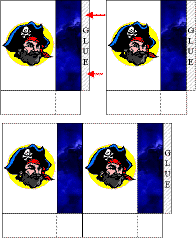 You need two large bag templates to make one large bag.
You need two large bag templates to make one large bag.- Place both of the cut out templates before you, face up.
- Glue the template on the right onto the glue tab of the template on the left.
- You should now have one long piece of paper.
- See diagram to the right if you're confused.
- Continue on as if you were making a small bag (the directions are the same from here on).
SMALL BAG
- Imagine a line extending up from the dotted lines you cut. Fold along these imaginary lines, fold the GLUE tab and fold up the tabs for the bag's bottom
- Put glue on the glue tab (or tape) and glue it to the inside of the bag.
- Put glue on the tabs for the bags bottom and carefully press together.
- Attach a piece of green pipe cleaner, string, wool or ribbon to make a handle (or cut a piece of green construction paper for the handle).
Templates:
- After printing, close the template window to return to the main page.
- If the template doesn’t fit on one page, adjust your printer margins:
• In most browsers: Print → More settings → Margins → Minimum
• Or use Page Setup / Printer Setup in your printer dialog
LARGE BAG TEMPLATE (print 2) color or B&W
SMALL BAG TEMPLATE color or B&W
Printable version of these instructions
 Free pumpkin carving patterns for kids (and dads!) to use this Halloween
Free pumpkin carving patterns for kids (and dads!) to use this Halloween Paper plate Halloween vampire craft or mask for kids
Paper plate Halloween vampire craft or mask for kids