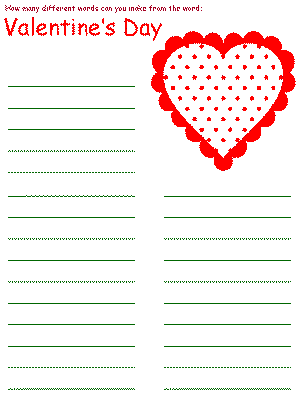 DLTK's Holiday Crafts for Kids
DLTK's Holiday Crafts for Kids
Valentine's Day Word Mining
Print out the template and make as many common words as you can from "Valentine's Day". This is good spelling practice for young children.
Word Mining Tips
- Some people find it useful to rearrange the letters they have available
in alphabetical order or grouped by consonants and vowels before they
start mining.
For example, if your word mining phrase is "Happy Birthday" you might find it useful to rearrange the letters:- alphabetically:
a a b d h h i p p r t y y
OR - by consonants/vowels: a a i y y
b d h h p p r t
- alphabetically:
a a b d h h i p p r t y y
- Talk to the children about using "rhymes" to help fill in more words.
For example, if you find the word Rat (using "Happy Birthday"
as our word mining example) encourage the children to replace the first
letter (R) in Rat with some of the other consonants available to come
up with Bat, Hat, Pat, THat
Word Mining Rules:
- Words that require a capital letter are not allowed (names like David or Sally).
- Words that are pluralized simply by adding an "s" are not allowed (cats, dogs, owls) though their singular is allowed (cat, dog, owl).
- Words that require punctuation are not allowed (ex: can't, don't).
- To make word mining more challenging, you can also disallow 1, 2 and 3 letter words. However, if you're doing this with younger children I recommend allowing them to form words with as many letters as they like.
Templates:
- After printing, close the template window to return to the main page.
- If the template doesn’t fit on one page, adjust your printer margins:
• In most browsers: Print → More settings → Margins → Minimum
• Or use Page Setup / Printer Setup in your printer dialog
"Valentine's Day" word mine template color or B&W
with letters rearranged alphabetically color or B&W
Sample Answers
Printable version of these instructions

